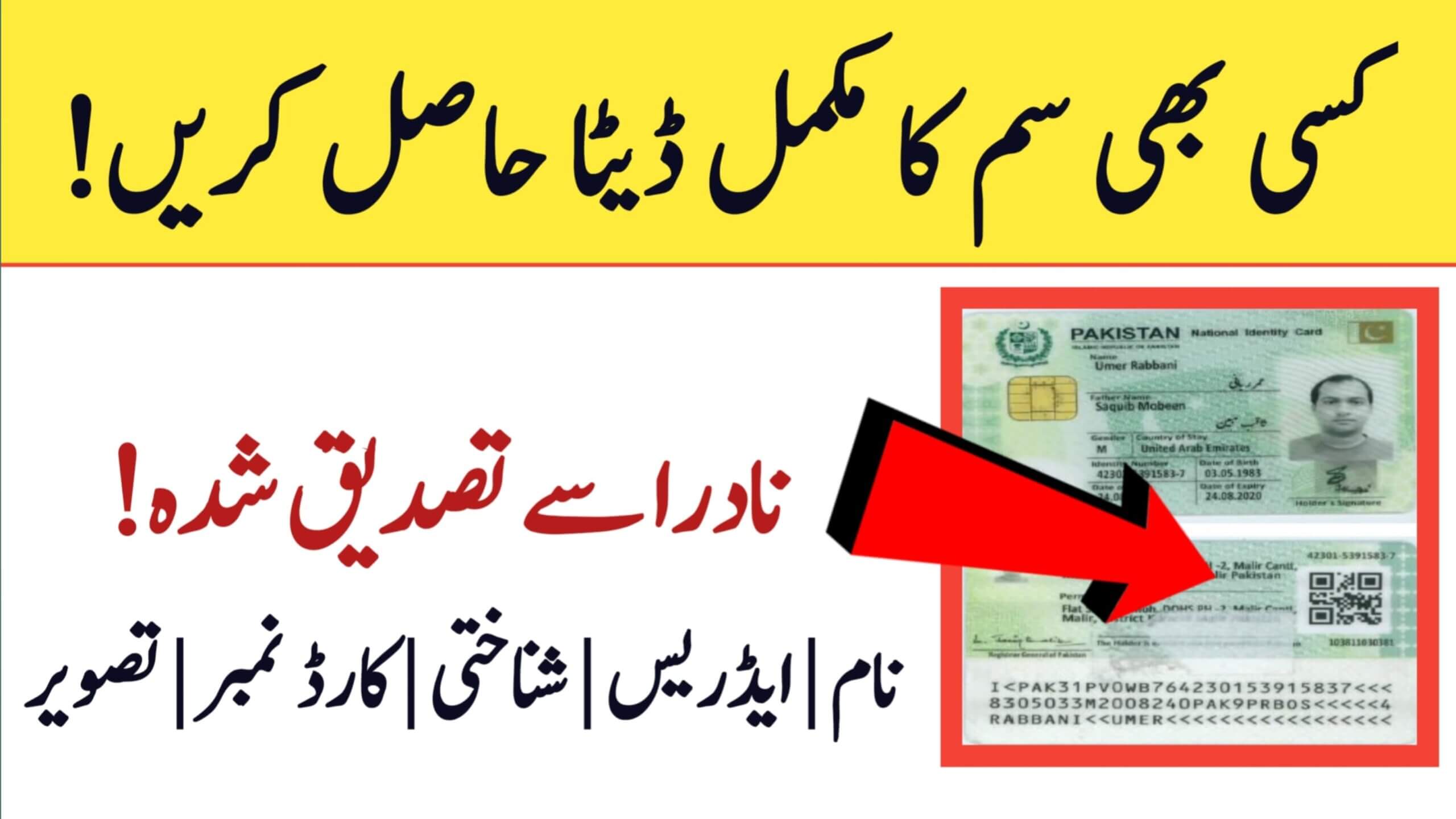In today’s digital era, mobile communication is a necessity, and having control over your SIM registration and knowing who owns a number calling or texting you has become vital. With the rising number of scam calls, illegal SIM usage, and identity theft, users in Pakistan often search for apps or platforms that help identify the owner of a mobile number. This is where the concept of a SIM database app comes in. However, it’s important to understand the legal and safe ways to access SIM number details in Pakistan.
This article explains what SIM database apps are, whether they’re legal, how to get SIM number details legally, and which official tools are the best to use in 2025.
What’s a SIM Database App?
A SIM database app is a digital tool that claims to provide detailed information about a mobile number in Pakistan. These apps, which are often available online and claim to reveal:
- Name of the SIM owner
- CNIC number
- Address or location
- SIM registration date
- Mobile network (Jazz, Zong, Telenor, Ufone)
Such apps usually gain popularity among people trying to identify spam callers or check if a SIM is wrongly registered under their CNIC.
Read Also: BISP 8171 New Budget 2025 – Latest Update for Beneficiaries
Are SIM Database Apps Legal in Pakistan?
Most SIM database apps available on websites or app stores are not legal or approved by the Pakistan Telecommunication Authority (PTA). They often collect private information without permission and can misuse user data. Many of these apps also provide fake or outdated information.
For privacy and security reasons, you should always use legal, PTA-approved methods to check SIM number details.
Legal Ways to Check SIM Number Details in Pakistan
There are three safe and official ways to check SIM number details in Pakistan:
1. Send an SMS to 667
This is a PTA-approved method:
- Open the messaging app on your phone
- Type your 13-digit CNIC number (without dashes)
- Send it to 667
- In a few moments, you’ll receive a reply showing the number of SIMs registered under your CNIC, along with network names.
This method is only for checking your SIMs, not someone else’s.
2. Check Online via the PTA’s SIM Information System
PTA has launched an online system to help users verify SIM registration under their CNIC.
- Enter your 13-digit CNIC
- Complete the CAPTCHA
- You’ll see a list of mobile network operators and the number of active SIMs registered under your ID.
This tool is accurate, safe, and updated in real time.
3. Visit the Mobile Network Franchise for Biometric Verification
Another secure method is visiting the franchise of your mobile network (e.g., Jazz, Zong, Ufone, or Telenor):
- Provide your original CNIC
- Use biometric verification
- They will show you all SIMs issued under your name
- You can block any unknown or unused numbers on the spot
This method ensures full protection of your data and SIM ownership.
Read Also: Ehsaas Apna Ghar Apni Chat Scheme Online Registration ehsasapnaghar.bok.com.pk
How to Identify Unknown Callers or Numbers
If you’re receiving spam or unknown calls, here’s what you can do:
- Use the Truecaller App (though not PTA-affiliated, it helps identify the names of many numbers based on crowdsourced data)
- Contact your network’s customer care
- Report suspicious numbers to PTA via the Complaint Management System (CMS) at https://complaint.pta.gov.pk.
Avoid third-party apps that claim to provide full CNIC and address details—they are often fake and unsafe.
Why It’s Important to Check SIM Number Details
Many people don’t know that multiple SIMs can be registered in their name without their knowledge. This can lead to serious issues like
- Illegal usage in crimes
- Blackmail or scam calls traced back to you
- CNIC blockage or police inquiry
- Problems in future SIM issuance
By regularly checking the number of active SIMs under your CNIC, you can stay safe and avoid misuse of your identity.
Best Alternatives to SIM Database Apps
Instead of risky apps, you can use:
- Official Mobile Apps like Jazz World, My Zong, My Telenor, or My Ufone
- Customer support services from your mobile operator
- Truecaller for basic caller ID, not full personal data
These alternatives are safer, more reliable, and compliant with national privacy laws.
Final Words
Although SIM database apps may seem like a quick solution for checking SIM number details, most of them are not safe or legal. The best way to manage your SIMs and protect your identity in Pakistan is by using official PTA-approved methods like SMS to 667, the SIM Information System, or visiting your mobile franchise for biometric checks.
For More Information, click here